iFrame: How to show specific part of a webpage using iframe
Someone ask me “how can i display a specific area of a website using iframe ?” So today I’m going to show a way to display specific area/portion of a webpage using iframe tag. Iframing an external webpage is not so tough. We just need a little knowledge about basic HTML and CSS to do that.
The <iframe> tag specifies a floating inline frame, used to embed external content in a webpage. Using ifrmae easily we could display an external webpage including text, images, and videos etc. But here we're going to see "how to display a specific part of a website using <iframe>"
The <iframe> tag specifies a floating inline frame, used to embed external content in a webpage. Using ifrmae easily we could display an external webpage including text, images, and videos etc. But here we're going to see "how to display a specific part of a website using <iframe>"
Why do we need to iframe a specific area of a website?
Sometimes if we want to show certain part of an external webpage in our site/blog; iframing is the best easy way to do so.
Demo / Example
Follow the instruction below to display a specific area of a webpage using iFrame & CSS
To do that just copy the code below and paste it wherever you want display.
Note: Replace the URL with yours. And to achieve your deserving result change the value of max-width, margin-left, height, margin-top, width.<div style="border: 2px solid #D5CC5A; overflow: hidden; margin: 15px auto; max-width: 575px;"> <iframe scrolling="no" src="http://tools.dimpost.com/proxy-server.html" style="border: 0px none; margin-left: -36px; height: 812px; margin-top: -486px; width: 650px;"> </iframe> </div>
This is as an example of iframing a site’s specific area. as an example here I iframed some part of this page - http://tools.dimpost.com/proxy-server.html
iFrame: How to show specific part of a webpage using iframe
 Reviewed by Shuvojit Das
on
10:03 PM
Rating:
Reviewed by Shuvojit Das
on
10:03 PM
Rating:
 Reviewed by Shuvojit Das
on
10:03 PM
Rating:
Reviewed by Shuvojit Das
on
10:03 PM
Rating:

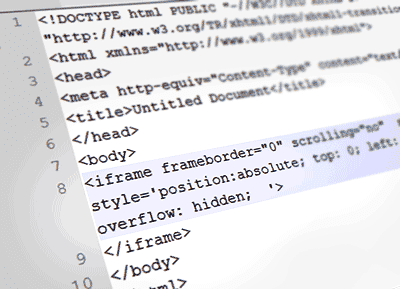
Howdy! I could have sworn I've been to this website before but after browsing through some of the post I realized it's new to me. Nonetheless, I'm definitely happy I found it and I'll be book-marking and checking back frequently!
ReplyDeleteI really like your blog.. very nice colors & theme. Did you make this website yourself or did you hire someone to do it for you? Plz answer back as I'm looking to construct my own blog and would like to know where u got this from.
ReplyDeleteThanks for commenting. I did all these stuff by myself here.
DeleteThank you for this, after some tweaking with the positions and size it turned out to be exactly what I was looking for!
ReplyDeleteHi! First of all, thank you for the trick! I've been searching for it for a while... But what I'd like to ask you is: How can I make it so that the background of the embedded page is shown? Thanks!
ReplyDeleteThanks very much for help.
ReplyDeletehello,
ReplyDeletenice post sir, I have on query. can i display the resulting page after the click in the same iframe?
Hi, I am sorry to say that its not working for all sites. Is there any way out for displaying some portion of aspx webpage that is showing some data on regualr interval basis ?
ReplyDeletewow this actually works, didn' even think this was possible, thank you!
ReplyDeleteThanks for this great Article. Sadly i found out that it is not cross-browser friendly: starting the iframe target webpage on position top -1200 (if it is a site with lots of stuff) IE and FF will not show the same part of the target. IE will start shifted down. Even IE8 and IE9 show different results. Only Way to get rid of this problem seams to create Browser specific CSS with the right positioning for each browser. A correct result it is depending a lot on the target of the iframe and the browser version.
ReplyDeleteThank you so much ......... its working..... thank you sooooooooo much.........
ReplyDeleteawesome... this truelly what i looking for... thanks a lot for this iframe sciprt. very useful for me :D
ReplyDeleteit`s not working in Firefox 27.0.1 for me. In IE works fine.
ReplyDeleteThis works great as long as my page is the same size or larger than the size of the iframe.
ReplyDeleteCan I "shrink" the iframe to fit the size to fit the space I want to put it on?
Hi!!!
ReplyDeleteCan anyone tell me how to disable right click in iframe???
Awesome! Worked perfect for me.
ReplyDeleteMillion thanks, I checked many many website, even Stackoverflow but no use, their quality is going down.
ReplyDeleteBut finally i got the perfect code.
Thanks again.
I need help.I made a code like this on my mac and it worked fine.Then I viewed the same code on a windows computer and it showed a different part of the page.After that I adjusted it on the windows and now it looks different on my mac.What should I do?
ReplyDeleteHey! I am very pleased to say that Its working for me as well, but there is some problem I am facing right now, I am using this technique and generating dynamic iframes with dynamic content, the header of every page is hidden which is okay, but I have variable height of content like some of them are of 400px height and some divs are 1000px. In second case It works fine but in first case when i hide the page header It merges first slides content with second and a weird slide comes before my eyes which is not good, any suggestion about it please let me know on sohaib_ameen89@yahoo.com, I shall be very thankful to you.
ReplyDeleteAfter trying out lots of suggestions that were not satisfactory, finally a solution that is simple, clear and works! I must have been looking over six months for a good solution...
ReplyDeleteThanks, DIMPost!
~K
thanks for this.. I have actually used this script a few times, just wanted to say - it works. I got it from repost on Stackoverflow
ReplyDeleteMillion thanks for the info, i am using wordpress with themebuilder, and this is working perfectly for me.
ReplyDeleteIf you refer to a div id in an url, you can "jump" to the wanted area of the external page, like this: http://domain.com#example_divid Before this, check external page's styles (css). Be careful with the copyrighted contents!
ReplyDeleteI also want to ask geeks if it's also possible to refer to a div class (sometimes I do not found the right id on external page)? Thanks in advance, András