Remove or Add Space Between Posts in Blogger
This is blogger tutorial on ‘’how to decrease / remove space between post in blogger’’ and “how to increase / add space between blogger post.’’ This tutorial shows how you can remove / add empty space between blogger posts. By changing posts margin in Template. I guess this is not a big task for us to just edit a one line CSS code for changing margins.
So let’s step forward.
Step-1: In Blogger new Interface go to- Dashboard > Template
Backup your template by clicking "Backup/Restore" and then "Download Full Template". It is necessary to always keep backup template. Before edit HTML (template code), so that if something happens wrong then you won't have to face any hassle. Edit HTML > Proceed And then search for the following code line below. [To find quickly you can press CTRL+F and type the code in the search box.]
Step-2: Replace the above code with the following code below to Remove/decreasing space between post.
Or to adding/increasing space between posts, replace with this code below.
To make margin closer or farther away between posts, just decrease or increase the pixels value marked in red in step 2.
Step-3: See Preview and Save your Template.
So let’s step forward.
Step-1: In Blogger new Interface go to- Dashboard > Template
Backup your template by clicking "Backup/Restore" and then "Download Full Template". It is necessary to always keep backup template. Before edit HTML (template code), so that if something happens wrong then you won't have to face any hassle. Edit HTML > Proceed And then search for the following code line below. [To find quickly you can press CTRL+F and type the code in the search box.]
The full code we need to edit is something like this below..post {
.post { margin: 0 0 $(post.margin.bottom) 0; }
Step-2: Replace the above code with the following code below to Remove/decreasing space between post.
.post { margin: -10px 0; }
Or to adding/increasing space between posts, replace with this code below.
.post { margin: 0 0 60px; }
To make margin closer or farther away between posts, just decrease or increase the pixels value marked in red in step 2.
Step-3: See Preview and Save your Template.
Remove or Add Space Between Posts in Blogger
 Reviewed by Shuvojit Das
on
9:26 PM
Rating:
Reviewed by Shuvojit Das
on
9:26 PM
Rating:
 Reviewed by Shuvojit Das
on
9:26 PM
Rating:
Reviewed by Shuvojit Das
on
9:26 PM
Rating:


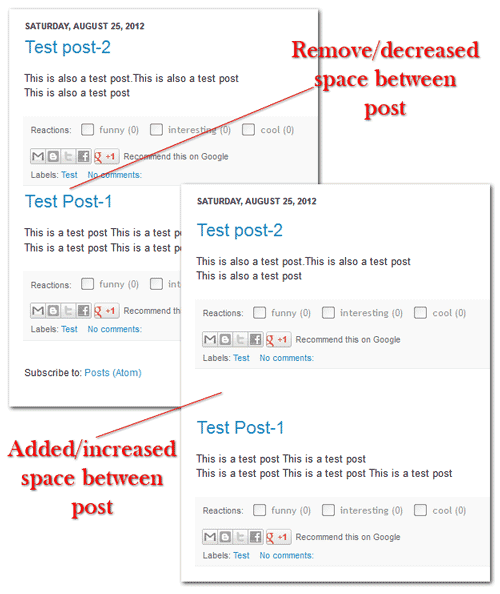
Your mοԁe of descгibіng the wholе thing in this ροst is truly gοod, every one be capable of еasily know it, Thаnks а lot.
ReplyDeleteThank u very much...............srivanth
ReplyDeletei have done it beautiful but that is with css method will try yours as well
ReplyDeleteNice one.
ReplyDeleteThanks for the post dude........ thanks alot
ReplyDeleteGreat info. Thanks for such useful post like this.
ReplyDeleteThanks, it worked!
ReplyDeleteNice Post... Thanks for sharing..........
ReplyDeleteWhenever I use CTRL F it never finds the code I am searching for. I have to spend hours searching step by step through the code. Is there a reason it is not finding the code?
ReplyDeleteWorked perfectly. Thanks!
ReplyDeleteThanks
ReplyDeleteGreat. It works with simple template. Now i use awesome template. Could you teach me how to remove or reduce the gap between posts in awesome template?? Thanks a lot :-)
ReplyDelete