How to Write Bangla in Photoshop, Illustrator Using Avro
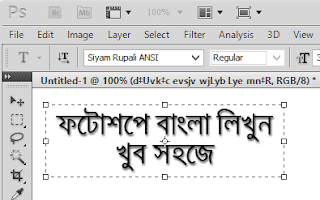
- How do I write Bengali in Photoshop and Illustrator? I have installed Avro but still not working.
- I write Bangla using Avro-keyboard. But it is not working in Photoshop. Bengali “ি”, “ী” is going broken. How can I solve this?
These two unsolved question came to me from social friend; this is why I writing this tutorial.
There is some other ways to do but in this tutorial I will show only one ways to writing Bengali in Photoshop using Avro. It is permanent, offline and most convenient easy ways to write Bengali on Photoshop, Illustrator etc. software.
If you don’t have already installed Avro then download from here (11.8Mb) or here, and install it. Restart your PC if needed.
All we need to go
- Bangla ANSI font
- Avro Keyboard
- Photoshop / Illustrator
Let’s start
STEP-1: Install ANSI Font
Download any ANSI FONT ( e.g. Siyam Rupali ANSI, Kalpurush ANSI) and install in your local drive's font folder [C:\Windows\Fonts]
STEP-2:
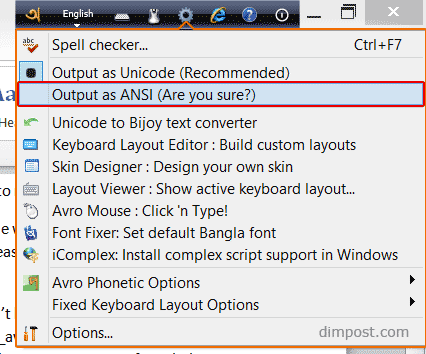
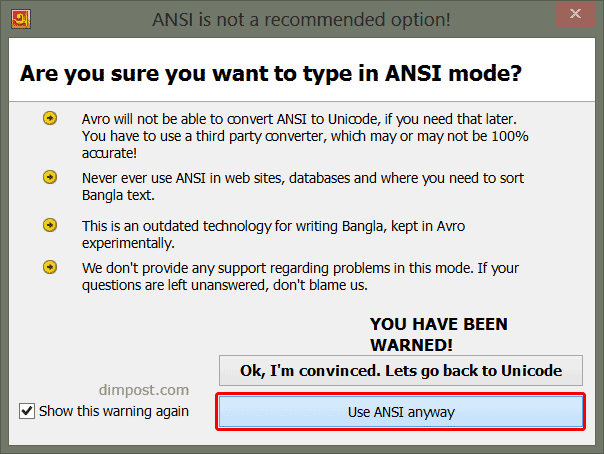
Step-3:
You’re done! Now go there where you want to write Bangla
And make sure all marked things are set as like in the screenshot below.
And make sure all marked things are set as like in the screenshot below.
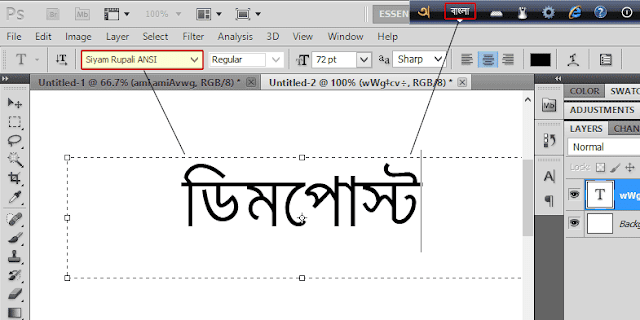
Note: ANSI font is not suitable for web use. Use UNICODE font to writing Bengali on web.
If you face any problem don’t hesitate to tell us. If you have seen any other better example or have an idea about this; let us know in comments, we would like to hear from you.
How to Write Bangla in Photoshop, Illustrator Using Avro
 Reviewed by Shuvojit Das
on
1:41 AM
Rating:
Reviewed by Shuvojit Das
on
1:41 AM
Rating:
 Reviewed by Shuvojit Das
on
1:41 AM
Rating:
Reviewed by Shuvojit Das
on
1:41 AM
Rating:

hm well written, ami 2011 te erokom ekta post likhechilam link. BTW bijoy theke unicode e convert er jonno kun system use koren ???
ReplyDeleteThanks for your comment. actually I don't use Bijoy. I like avro far better than Bijoy. bijoy theke unicode e convert er jonno - online tools use korte paren...
Delete[http://banglaconverter.com/]
[http://banglaconverter.com/unicode2bijoy.php]
etc.
Brother if i copy bangla writing and paste it in photoshop in doesnt show the font properly. But it ms word it comes out fine. I am not talking about writing but copying and pasting. What do you think is wrong?
DeleteAvro is always better to me. :)
ReplyDeleteMac a kivabe likhbo ?
ReplyDeleteAnkur diye ki lekha jay ?
its not working ..i have followed the path you have given but it is showing always "????"
ReplyDeleteWhich operating system are you using ?
DeleteThat path [C:\Windows\Fonts] is just an example, for different OS/ 'OS version' the path could be different.
I test that in windows 8, Its working fine.
Anek dhanyobad apnake.Photoshop e bangla likhar jonyo anek chestha korechhilam...kintu safal hoi ni. Apnar help peye ami ekhon khub sahajei bangla likhte parchhi.
ReplyDeletesuper.... apnake asonkha dhanyobad. Photoshop e Bang la lekha aro sohaj korar jonno..Thank u...
ReplyDeleteI am getting problem when I try to write ল্ল in ASCII font in Illustrator
ReplyDeleteWill this work for Adobe Lightroom also?
ReplyDeleteযুক্ত অক্ষর যেমন "আল্লাহ" লেখার নিচের "ল" টা আসছে না ... হেল্প করবেন প্লিজ
ReplyDeleteঅনেক যুক্তাক্ষরে সমস্যা হয়! যেমন: ম্ন
ReplyDeleteTHANX VAI
ReplyDelete